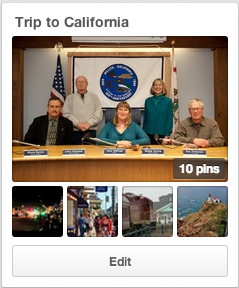So, are you planning a summer vacation? One thing you can do is to type the location you are going into Google and get lots of information about it. You can go to expedia.com or kayak.com to search for the best flights, rental cars and rooms.
There are other options that may be new to you.
Vacation Rentals By Owner is one of
many different sites where people can post their own property as a rental by the day or by the week. Many of these are really interesting houses that sleep 6 or more. It is a great way to find a place to stay that costs less than a hotel room depending upon how many different people divide the cost.
I have experience with this site and have only had very good experiences with the houses that we have rented. It is so nice to have a living room where everyone can gather to spend time together. They usually have kitchens with dishes, pots and pans, and everything you would need to make meals in the home.

A few other sites like this were listed and so I have included their links below.
Home Away Home Away is the parent company of VRBO and Vacation Rentals. They also have some other sites like Bed and Breakfast
Vacation Rentals
Vacation Listings by Owner This site is a separate business not related to Home Away. It is possible that different listings would be found on this site.
 A few years ago I traveled for vacation to London, England. My husband and I stayed in an apartment very similar to the arrangements above. We shared it with a couple who are friends of ours. Each night we would have to decide where to eat out.
A few years ago I traveled for vacation to London, England. My husband and I stayed in an apartment very similar to the arrangements above. We shared it with a couple who are friends of ours. Each night we would have to decide where to eat out. That is where I learned about Trip Advisor My friend would go to the site and type in what type of restaurant she wanted to try and it would return multiple possibilities. They came with a map, menu and reviews, so it was easy to figure out which one to try. Another thing that was fun was that we could write our own reviews after trying it.

Since then I have used another site Yelp.com more often. I am not sure why. I guess that Trip Advisor looks more like a far away vacation site and Yelp looks more local, but really they both do the same things. I often look at Yelp to help me decide which restaurant to go to or what activity got good ratings. Reading the reviews is so helpful. You should always pay attention to how many reviews the place you are reading about has had. a 5 star place may just have one review and so it is possibly NOT as good as the average of a place that has 100 reviews.
Tell us about other sites that you use to help plan your vacations!