
Cometdocs has created an app that makes it really easy to convert a pdf to a word document and send it to yourself. You can find a link to the app store, the play store and other information at their website.

Here is what I did:
1. I downloaded the app from the App Store. Look for PDF to Word from Cometdocs.
2. I found a .pdf document in my email. When I opened it I had an option to send it to PDF to Word. Look for the "share" box in the top right corner. When you open it one choice will be PDF to Word.
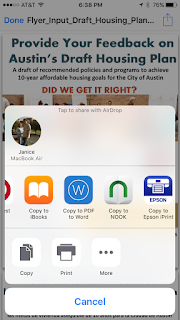 3. The PDF to Word app opened up and a little wheel began to turn. The app told me that if I wanted faster conversion I could purchase it rather than use the free version. It said that it could take 1-3 hours to convert. I looked it up and if I wanted to add a quicker conversion it was only $5.99 and I could also link other services like Dropbox for another $1.99.
3. The PDF to Word app opened up and a little wheel began to turn. The app told me that if I wanted faster conversion I could purchase it rather than use the free version. It said that it could take 1-3 hours to convert. I looked it up and if I wanted to add a quicker conversion it was only $5.99 and I could also link other services like Dropbox for another $1.99.4. I had other things to do, so I set my phone down and came back to it later.
5. When I returned the document was there. I clicked to open it and then clicked on Share and sent it to my computer.
6. Used Airdrop to send it to my computer (that is a Mac thing). It is great! The document looked a bit funny on my phone, but when I opened it on my computer it was perfect.