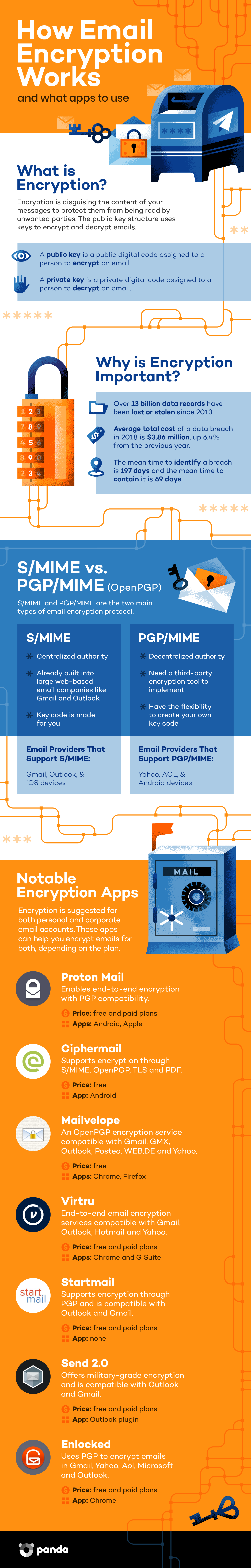Today I am sharing this blog written by some friends from The Tech Fools. If you will remember LastPass is one of the good companies that has set up a Password Vault system that keeps track of your passwords. I have used Dashlane for years and it really helps me. LastPass has really great reviews and you may choose to use it. Whatever you do, have a way to keep track of difficult passwords. They are so important! The Tech Fools will tell you why and also why you want to use VPN.LastPass partnership with ExpressVPN
ExpressVPN has taken privacy and security to another level with their new collaboration with the popular password manager LastPass. A VPN is a popular security tool that secures users’ internet traffic and improves their privacy and security. With both companies being at the top of their game, this move is bound to be very helpful to their customers.
In an effort to promote this partnership, all ‘LastPass Premium and Families’ subscribers will receive a 30-day ExpressVPN free trial.
LastPass has, in the past, received praise for being one of the best password managers in the industry. It's known for its simplicity and feature-rich platform. However, this is the first time it's offering VPN solutions.
ExpressVPN, on the other hand, is widely regarded as the best VPN in the market. It boasts of impressive security and privacy features as well as incredible speeds. Both companies complement each other’s services making this partnership really promising.
Benefits of using password managers
For years, there’s been a huge conflict on whether password managers are good for your security online. But the truth is, there has never been a better time to use a password manager.
Password managers not only store passwords but also help you generate complex passwords which are good for your security. This saves you the trouble of having to create and memorize all your passwords.Good password managers can also store more than just passcodes. They can store credit card information and also make multi-factor authentication for all your accounts.
Additionally, a password manager also grants you fast access to your passwords through browser extensions and mobile apps.
Benefits of using a VPN
Using Virtual Private Networks (VPNs) has become one of the best ways to stay safe online. Some of the main benefits you’ll get from a VPN includes:
● Improved security and privacy
A VPN allows you to stay private by masking your IP address. It is especially good when you want to use your computer in the grocery store or on a public wifi connection. These public networks are often unsecured and hackers can spy on what you are doing online, including gaining access to your passwords. But a VPN adds an extra layer of security to your connection, making sure it is private and protected.
● Safe data transfer
VPNs protect work networks, allowing businesses to share files remotely through their office networks. It enables employees to work from anywhere in the world – even if the location has some restrictions.
● Bypass georestrictions
Georestrictions exist on the Internet, restricting access to content based upon the user's geographical location. For example, if you are in the US, you are unable to access Netflix listings only available to Netflix UK.
A VPN can overcome this limitation by replacing your IP address with a location of your choice. You will appear as if you were from another country, giving you access to exclusive content elsewhere.
Implications of this collaboration to privacy and security
ExpressVPN and LastPass's partnership is a real game-changer in the digital security landscape. The collaboration highlights the need for improved cybersecurity solutions, in a time when cyberattack cases are skyrocketing.
If you’re using a VPN without a password manager, or vice versa, this partnership gives you a chance to rethink your online security decisions. Both tools are crucial in ensuring that you’re safe and protected when surfing the internet