If you are doing this directly on the device hold your finger on the app that you want to move until all of the apps are jiggling and have the minus sign in the top left corners. When the icons are jiggling you can delete them, but you can also move them and if you drag one on top of the other it will become a folder with both of them in it. The device automatically names the folder, but you can change the name to whatever you want it to be.
Another way to organize apps is to plug your device into a computer and open iTunes. Click on your iPhone on the left and then choose app from the top menu.
 You will see a window with all of your apps pictured as icons. On the right side are the pages that slide by when you try to find an app. In this view you can drag the icons to create folders or easily drag an icon to a different page.
You will see a window with all of your apps pictured as icons. On the right side are the pages that slide by when you try to find an app. In this view you can drag the icons to create folders or easily drag an icon to a different page. When you finish all of your apps will now be in the folders where you put them and it should be easier to find what you need. Now I only have two pages of apps and I can more easily find what I am looking for. I went from having 6 or 7 pages of apps to having two pages arranged in folders!
When you finish all of your apps will now be in the folders where you put them and it should be easier to find what you need. Now I only have two pages of apps and I can more easily find what I am looking for. I went from having 6 or 7 pages of apps to having two pages arranged in folders!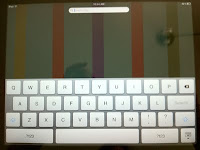 To find an app use the SEARCH window. If you slide your finger across your screen to the right until you get to the very first screen you will see the SEARCH window. When you start typing the device finds all of the apps that meet your criteria and lists them below. When you have a lot of apps this is a great way to find something.
To find an app use the SEARCH window. If you slide your finger across your screen to the right until you get to the very first screen you will see the SEARCH window. When you start typing the device finds all of the apps that meet your criteria and lists them below. When you have a lot of apps this is a great way to find something. 

I found this blog after a long time which is really helpful to let understand different approaches. I am going to adopt these new point to my career and thankful for this help. how to watermark photos
ReplyDelete