You can open several things and easily switch between them by clicking on the icons that show they are open.
No matter what kind of computer you have or what operating system you use there is some way to do this. It looks different on each one.
On a Mac each of your programs shows up on the dock.
The white dots below the programs show which ones are open. If you have too many things open your computer begins to run slowly. You can close them by either going to each application that is open and choosing to Quit or by holding your mouse down on the icon long enough for a menu to appear and choose Quit.
PC's do the same thing differently. On the bottom bar anything that is open shows up. If you have several windows open you can switch between them using the buttons on the taskbar at the bottom of the screen. The button that is dark is the one that you are currently using. To switch click on the one that you want to work on.
Browsers also have ways that you can open several websites at the same time and then switch between them. These are called TABS. If you find your computer is running slowly you may want to check how many tabs or programs you have open.
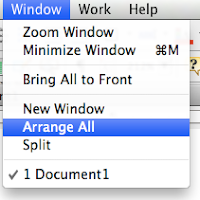 You can also resize windows so that you can see more than one window at a time. Some programs have a choice to "arrange all" and will automatically arrange all of the windows you have open in that particular program.
You can also resize windows so that you can see more than one window at a time. Some programs have a choice to "arrange all" and will automatically arrange all of the windows you have open in that particular program.Every window has a way that you can manually resize it by rolling over an edge or corner and dragging it in to make the window the size you want it to be.
On a Mac there are lines on the corner and you can drag that to change your window size. On a PC you can do this on the edges or the corner. Watch to see how your mouse arrow changes into a double arrow before dragging.




No comments:
Post a Comment