It is such a horrible feeling when this happens. But I kept having to remind myself that everything was still on my computer because I have been syncing often. Even if it was not on my computer right now I have been doing regular back ups of my computer, so I could restore the data from a back up in the past. (REMINDER-Have you been backing up what you have on your computer to an external hard drive?) It is hard not to feel panicked though!
Technology is constantly changing. It can be frustrating at times and also amazing! The connections that can be made are often life changing. However, it can feel like you need to be a GEEK in order to use it. I don't think it should be that way. Come here for help if you are not a geek!
LET'S MEET ONLINE
LET'S MEET ONLINE! Call (512)560-2609 or email helpimnotageek@gmail.com and set up a time for a session. It works really well. We talk on the phone while I see your screen.
Wednesday, October 19, 2011
Updating your iPhone to IOS5
Today when I went to sync my iPhone it told me that I needed to update to IOS5. There are a lot of changes in this version, so I though I had better do it. I said yes and it began doing whatever it does when it updates and syncs. I continued working on the computer to get some things done that I needed to do. When I looked back at my phone it looked like it had synced, but when I went to iTunes on the computer it said,"An error occurred while backing up this iPhone (-5000). I went back to check my phone. It looked OK, but when I tried to open on of my games nothing happened (a black screen).
It is such a horrible feeling when this happens. But I kept having to remind myself that everything was still on my computer because I have been syncing often. Even if it was not on my computer right now I have been doing regular back ups of my computer, so I could restore the data from a back up in the past. (REMINDER-Have you been backing up what you have on your computer to an external hard drive?) It is hard not to feel panicked though!
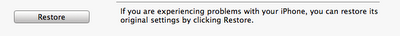 When a sync goes wrong you can always choose RESTORE to restore your iPhone to the state when you got it. This will empty everything off of your phone, but remember it is still all on your computer. I clicked on Restore once and it seemed to get stuck again. So, I looked online. I have learned that you can find help for almost anything by typing it into a Google Search. I typed "problems with iphone update 5" into the search box and found this link http://www.zdnet.com/blog/storage/beware-the-ios-5-update/1553 The article described the same thing that had happened to me. That made me feel a little better. Reading it gave me the courage to try RESTORE again. This time it worked like it was supposed to. After the iPhone is restored I then chose to SYNC so that it put my calendar, contacts, and especially my apps back onto the iPhone. It is now all working again.
When a sync goes wrong you can always choose RESTORE to restore your iPhone to the state when you got it. This will empty everything off of your phone, but remember it is still all on your computer. I clicked on Restore once and it seemed to get stuck again. So, I looked online. I have learned that you can find help for almost anything by typing it into a Google Search. I typed "problems with iphone update 5" into the search box and found this link http://www.zdnet.com/blog/storage/beware-the-ios-5-update/1553 The article described the same thing that had happened to me. That made me feel a little better. Reading it gave me the courage to try RESTORE again. This time it worked like it was supposed to. After the iPhone is restored I then chose to SYNC so that it put my calendar, contacts, and especially my apps back onto the iPhone. It is now all working again.
It is such a horrible feeling when this happens. But I kept having to remind myself that everything was still on my computer because I have been syncing often. Even if it was not on my computer right now I have been doing regular back ups of my computer, so I could restore the data from a back up in the past. (REMINDER-Have you been backing up what you have on your computer to an external hard drive?) It is hard not to feel panicked though!
Subscribe to:
Post Comments (Atom)
Yes, you are indeed right. Truly that is a mind boggling thing when you sit to update your iPhone and then really an error message pops out of nowhere leaving you in a state of shock. By the way, the solution you have written over here is really worth trying.
ReplyDelete