I just got a request from a very supportive reader who has a Facebook account, but does not use it too much. She keeps getting emails (notifications) about her account that are mainly meant to get her to use Facebook more. She wants that to stop. Here are the step by step instructions:
1. Go to http://facebook.com and log in to your account.
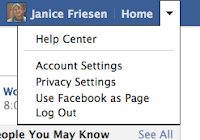 2. In the top right corner click on the triangle to open the menu where you can choose Account Settings.
2. In the top right corner click on the triangle to open the menu where you can choose Account Settings. 3. Now in the top right side you will see a menu and choose Notifications.
4. This is where you can control what Facebook notifies you about.
For most people it is good to get some notifications because it lets you know when other people tag you in a photo or connect to you in some way or another. I always like to know if I am tagged in a photo so that I can ask my friend to take it down if I do not like it.
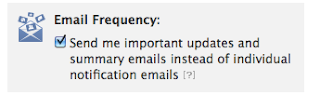
I have my Facebook set so that it just sends me a digest of summary notifications instead of individual notifications for each thing. It seems to work for me.



this is not working for me!! ive removed all still i keep getting all the notifications in my emails. :(
ReplyDeleteEvery few days it seems Facebook changes its site. You may need to click on each one of the list of things (Facebook, Photos, Pages, Events, Questions, etc...) and remove checkmarks from those to get everything. I notice that when I click on the Email Frequency it changes everything that I have set up individually. You can try leaving that unchecked. Just some things to try. Comment here if you figure something out.
ReplyDeleteHow to stop receiving notifications from Facebook to your Email 2013
ReplyDeleteThanks