 I just learned something REALLY cool about making address labels with pictures with a Mac. It is really easy using the built in Address Book.
I just learned something REALLY cool about making address labels with pictures with a Mac. It is really easy using the built in Address Book.1. Make sure that all of the addresses you want to print labels or envelopes for are listed in your Address Book.
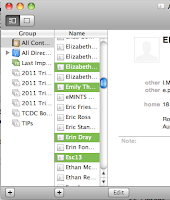
2. Open your Address Book and hold down command as you click on the names of the people that need address labels or envelopes.
3. Now you do something that does NOT make sense, but works. You go to FILE>PRINT this is at the top of the screen on the left side.
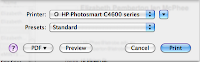 4. A small window opens up and seeing it you may think that nothing has really happened! Click on the down triangle next to the name of your printer and the window will open up!
4. A small window opens up and seeing it you may think that nothing has really happened! Click on the down triangle next to the name of your printer and the window will open up!5. Now you should see a place where you can set up your labels to look the way you want them to. You could also choose just to print envelopes, lists or an address book.
6. You can change the font of the label, put a picture on it, and the picture of the font.
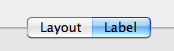 7. Choose the layout that you need to have. The program has all of the Avery Labels listed, so you can just look at your box of labels to see what number you need to put in.
7. Choose the layout that you need to have. The program has all of the Avery Labels listed, so you can just look at your box of labels to see what number you need to put in. 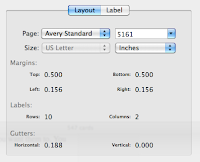
When it is all set up all you have to do is to press PRINT!
Really cool! I may do Christmas Cards after all.


This comment has been removed by a blog administrator.
ReplyDelete