That is why many people use Delicious, Diigo or other online tools to save their bookmarks. For this post I am going to use Delicious as an example (http://delicious.com) as an example, but there are many others that do similar things.
When you go to Delicious for the first time you have to sign up for a free account. This will give you a password protected space where you can save your bookmarks. You can decide to share them with others or to make them private. You can even have some shared and others private.
Once you have an account you can sign in and begin using it. Begin by following the directions to import all of your current favorites or bookmarks into Delicious. You can also add a browser button to the top bars of Internet Explorer or Firefox (or whatever browser you use). There are instructions for doing this that you can get back to at any time using the HELP menu.
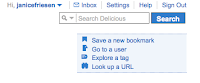 When you add a bookmark to Delicious it is now saved on "the cloud" so that you can access it from any computer. You can also use Delicious to search. Just log in and there is a search window on the first page. You can search your own bookmarks or everyone's shared bookmarks. Each bookmark has a number in a blue box on the right that shows how many people have saved that particular bookmark. Sometimes this is helpful information to show how good a site it is. The words on the bottom are called TAGS and describe the site so it shows up when you search for those things.
When you add a bookmark to Delicious it is now saved on "the cloud" so that you can access it from any computer. You can also use Delicious to search. Just log in and there is a search window on the first page. You can search your own bookmarks or everyone's shared bookmarks. Each bookmark has a number in a blue box on the right that shows how many people have saved that particular bookmark. Sometimes this is helpful information to show how good a site it is. The words on the bottom are called TAGS and describe the site so it shows up when you search for those things.Now when you go to any site you want to save you can just click on the Delicious button on your toolbar or the Menu at the top of Firefox and choose Save new bookmark. It will be added to your list of bookmarks in Delicious and you can find it on any computer!
Here are some other bookmarking online sites you may want to try:
 Diigo-http://diigo.com - Diigo can do more than just bookmark sites. You can save highlighting, comments and other annotations on a site. You can share these with others or make them private. It can also do many other things.
Diigo-http://diigo.com - Diigo can do more than just bookmark sites. You can save highlighting, comments and other annotations on a site. You can share these with others or make them private. It can also do many other things.Stumble Upon - http://www.stumbleupon.com/home/ Stumble Upon gives you a bar with an icon that takes you to a different website every time you click it. It can be a fun way to explore the web. You can set up your interests so that it sends you to sites that you may like. It also sends a weekly email with suggested sites depending on your settings.
List of many sites: http://www.social-bookmarking-sites-list.com/ - Look through this list! Each of these does something in addition to saving your bookmarks.
Remember I am available to help you in person to set any of these things up or explain them more and answer questions. Just email helpimnotageek@gmail.com. And as usual please add helpful information to the comments!




No comments:
Post a Comment