The iPhone and the iPad are made to be used with iTunes on a computer. It does not have to be a Mac. You can download iTunes for free on a PC also from http://www.apple.com/itunes/download/. When you open iTunes it automatically senses which device is plugged in and gives you different information for each one. When I have my phone plugged in on the left side I see it listed.
I can click on it and then see lots of information about the device. It also automatically begins downloading whatever I have set up in the preferences (the tabs at the top of the page). One thing it shows me is how much memory I am using. It is in a really nice bar at the bottom of the screen.
You can tell how much Audio, Video, iPhotos, Apps, Books and others are on the device and how much space is left in the memory.
This works the same for the iPad and iTunes.
When you are in iTunes and you click on the word SYNC to sync your device to the computer it can sync differently depending on which device is plugged in. You set up your preferences on each one. One advantage of syncing is that it transfers anything that you have downloaded directly to the device to your computer so if something happens to the device it is easy to reload it.
To delete an app on the device itself hold down the icon for that app until you get the minus sign and then delete it from the device. This will remove it from the device, but it is still in your iTunes library. When you sync again it will be BACK on your machine. In order to delete something permanently so that it does not take up any space or return you have to delete it in iTunes. In the same way if something is on your device and you have deleted it from the computer you are syncing to you will get a chance to put it on the computer.
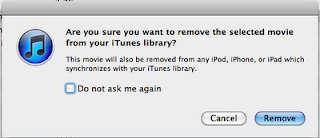 To do this:
To do this:1. Plug in your device
2. Open iTunes if it does not open automatically
3. Go to the menu where you want to delete something (Podcast, Movie, Music, Apps) and find the one you want to delete and select it by clicking once on it.
4. Press delete on your keyboard. You will see this window. Click Remove to confirm.
Now when you sync your device the item will be permanently removed and it will not be taking up any memory.


No comments:
Post a Comment