Here are 10 ways that Spreadsheets can make your life easier!
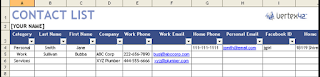 1. Any Check List - There are other ways to make check lists, but a spreadsheet is a great way to keep track of dates. You can also sort or create a notes column to remind you of anything that is important. I used to use a spreadsheet to keep track of students who brought in signed field trip forms. I had a column for their first name, last name, a column with the date they handed it in and a column with notes that would remind me if I had called their parent. When most were brought in I could easily sort on the column with the dates and find which ones were blank and follow up on them.
1. Any Check List - There are other ways to make check lists, but a spreadsheet is a great way to keep track of dates. You can also sort or create a notes column to remind you of anything that is important. I used to use a spreadsheet to keep track of students who brought in signed field trip forms. I had a column for their first name, last name, a column with the date they handed it in and a column with notes that would remind me if I had called their parent. When most were brought in I could easily sort on the column with the dates and find which ones were blank and follow up on them.There are many things in life that you can keep track of this way if you want/need to. You can keep a list of what you ate, figure out car mileage easily, keep track of dates and where you ate out, keep track of medications dates and times for taking and check off if you have taken them. Comment below if you think of other things!
This How To article might help you.
http://www.techrepublic.com/article/use-excel-check-boxes-to-create-a-list-totaling-spreadsheet/1041101

3. Christmas Gift List - I tend to forget what I have given people from year to year. I am sure that I think of giving certain people the same thing from year to year. So, I started a spreadsheet where I list the people I give gifts to. It has columns with a year title for each column. Then when it is Christmas time I add the gifts next to each person. I can see what I have given people for the last years. It is really helpful. I suppose if I cared I could add a column for money spent each year and total it at the bottom so that I can have an idea of how I am doing with spending.
4. Anything that you might want to sort. I enter clients into a list on a regular basis, but occasionally want to sort by last name, or where I met them. Sorting is extremely easy. Depending on the Spreadsheet you use all you do is click on the letter at the top of a column and then either look for the down triangle to click or got to DATA-Sort Ascending or Sort Descening. This will sort the whole table by whatever column you have chosen. It really helps to bring to the top the information that you might be looking for. One example is a spreadsheet with data about what was donated to a Silent Auction. One of the columns was who asked for the donation. If I wanted to find out who got the most donations I could sort the spreadsheet by the ASKED column. It would be easy to scan down and see who got the most. OR it is possible that I have forgotten to type some information into a column. To find the blank spaces I can sort by that column and the blank spaces will come to the top. This does not permanently change anything. A spreadsheet can be sorted any way and then sorted back.
5. Anything where you have to add or average a lot of numbers. There are tons of formulas for figuring out different things in a spreadsheet, but I do not have much occasion for using most of them. The two that I regularly use are SUM and AVERAGE. Spreadsheets are made to put in formulas very easily.
 |
- Click on the space you where you want the answer to showClick on one of the three symbols to the side. fx means Formula, the second one that looks like a capitol E means Sum and of course the third means Equal.
- If you choose fx it will give you a list of all of the fomulas you can choose from. There are a lot. If you choose the second one it will give you the formula to sum the numbers you indicate. If you use the third one you will have to choose from the pull down list to your left and choose one of the formulas.
- When you choose this it should put the answer to the formula in the box you have selected.
I know that these instructions are a bit hard to follow, so feel free to call and set up an appointment if you want to really learn how to do this. Or check on YouTube to see a video of how to do this:
http://www.youtube.com/watch?v=JJPjs-lITAw
There are lots of videos to help you learn how to use various formulas in Excel. It is worth checking out!
6. To create a graph to show information in a way that is easy to understand. You have seen lots of graphs that help you to better understand various information.
 Here is one that shows which the places that people use to get to this blog.
Here is one that shows which the places that people use to get to this blog.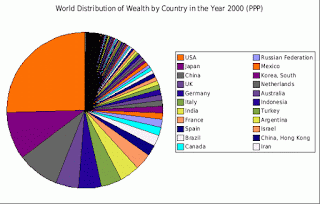 Here is a pie chart showing the World Distribution of Wealth in 2000.
Here is a pie chart showing the World Distribution of Wealth in 2000.To create a graph first enter all of the information that you want to show in your graph. Then highlight the columns that contain that information and click INSERT>CHART and select the type of chart that you want to create. When you are done the chart will be inserted onto the page. The chart is editable by color and titles and many other things.
In order to learn better how to do this you can go to http://youtube.com and search for creating a graph in a spreadsheet.
This is a good one, but there were about 7,000 to choose from!
http://www.youtube.com/watch?v=Iv5m00YS_4I
7. Financial Record Keeping - There are lots of premade spreadsheets for keeping financial records, so I will not go into this thoroughly. I do simple things like keeping track of my mileage so that I can get an easy total of it at tax time. I also use it to keep track of what I make working with people each week. When I want to do more complicated record keeping I use Quicken. Many people use Quickbooks or other software already created to keep that sort of information and give you the reports that you might need. There are also templates that can give you a preformatted spreadsheet so that all you have to do is fill in the cells with information and numbers.
Microsoft Office-Recipe Tracker, Invoice, Financial, Personal Inventory, Flow Chart and many more
http://office.microsoft.com/en-us/templates/excel-templates-FX102828204.aspx
Free Spreadsheet Templates - Wedding Planner, Vacation Home Manager
http://www.spreadsheetmarketplace.com/frsp.html
There are many others. To find them I went to Google and typed "spreadsheet template" and there were a whole bunch of them listed.
8. Donations to a silent auction - The board I am on kept this one on a Google Spreadsheet. It was easy that way for all of us to share the document. We could add to it and see a current copy. This allowed us to check before going to a business to ask for donations. It also allowed the person coordinating to see that donations were coming in regularly.
9. Keeping track of about anything - I use a spreadsheet to keep track of the places that I have called to make contact for I'm not a Geek.com. I have a column for the name of the place, the date I called or visited, who I talked to, the phone number, the website and other notes.
10. Managing Vacation Property, Gardening, Wines, Exercise Plans, Grades, Investments, Sports, Games, Household Budget, Calendar, Agenda, etc... Again, there are templates online for all of these that you can freely download and use. They have the formulas built in and so are easy to use.

Thanks very informative. Thanks for sharing your ideas, great one..
ReplyDeleteHow can I link 2 different EXCEL file
ReplyDeleteHow can I link 2 different EXCEL file
ReplyDeleteI want you to know I have not ignored your question. I will make my next post about Excel and talk about linking files.
DeleteNumber 2 is a really REALLY bad idea
ReplyDeleteSpreadsheets were invented to help people do problem-solving, particularly where logic and maths are required to find answers to the questions being asked. The versatility of spreadsheets comes about because they can be used in basically three ways (a) like a piece of grid paper (b) like a hand-held calculator and (c) like a simple programming language.
ReplyDeleteNumber 2 is a really REALLY bad idea
ReplyDeleteThank you for sharing! This article is very informative and helpful. Good work!
ReplyDelete