LET'S MEET ONLINE
LET'S MEET ONLINE! Call (512)560-2609 or email helpimnotageek@gmail.com and set up a time for a session. It works really well. We talk on the phone while I see your screen.
Changing the Order of Your Posts in Blogger
I work with a client who is creating a blog in anticipation of a long trip. The pages written ahead of time are listed in date order in the list of pages in Design. The problem is that the travel is not going to be in the same date order, nor will it be alphabetical. It would be much more useful to have the pages listed in the order of travel.
In order to do this just adjust the dates that Blogger has recorded.
Here are the instructions with some images.
- Open one of the pages or posts.
- When it is open on the right side you will see the date that it was published.
- Click on the words Published On.
- A window will open with a calendar which will allow you to change the date.
- You can change all of the dates so that they show up in the correct order.


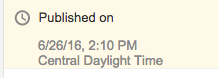

No comments:
Post a Comment