I am traveling today and I am also behind in reading my email. I want to catch up while on the airplane, but I use Gmail.
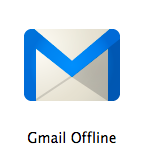 For anyone who is new to email/webmail I want to explain that there are two types of email: Webmail or eMail on your computer. For both of them you have to be online for them to get your new mail and send mail that you write. eMail on your computer can be opened up without getting online, but it does not give you any new mail. It keeps track of anything you write and when you are next online all of it is sent. Webmail only works when you are online.
For anyone who is new to email/webmail I want to explain that there are two types of email: Webmail or eMail on your computer. For both of them you have to be online for them to get your new mail and send mail that you write. eMail on your computer can be opened up without getting online, but it does not give you any new mail. It keeps track of anything you write and when you are next online all of it is sent. Webmail only works when you are online.Until now I thought that because I was using Gmail I only had webmail. That meant that when I was flying I did not have access to my email. That was the first thing that made me unhappy with using Gmail.
 Now there is a way to create a mailbox on your computer that can keep up with your Gmail. Unfortunately it only works with Gmail on Google Chrome, so if you have another webmail program you are out of luck. Google Chrome is a browser. [A browser is something that connects you to the Internet like Internet Explorer, Safari, Firefox and others]. I use Firefox usually and really like it, but for this I have switched to Chrome.
Now there is a way to create a mailbox on your computer that can keep up with your Gmail. Unfortunately it only works with Gmail on Google Chrome, so if you have another webmail program you are out of luck. Google Chrome is a browser. [A browser is something that connects you to the Internet like Internet Explorer, Safari, Firefox and others]. I use Firefox usually and really like it, but for this I have switched to Chrome.First I had to set it up. I had to go to Firefox and search for Chrome. Then I had to download Chrome. It is free, but takes some time and space on your computer to set up.

When I opened Chrome I had to click to open a new tab so that I could see the Google Web Store Icon. Google offline is an Add On to Chrome which is sort of like an app that works inside the Chrome program. You have to go to the Chrome Store to get it, but it is free. When you have opened Chrome click on the shopping bag to get to the Chrome Store.
At the store search for "Gmail Offline" and a list of Add Ons will show up.
The top one is Gmail Offline. You can click on it for more information which will take you to a new window with more information or just click on the button that says, "Add to Chrome".
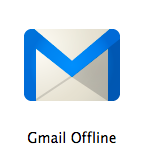
As soon as you do this the blue M shows up on the Chrome page which had only the shopping bag on it before.
Now if you are somewhere where there is no Internet access you can open Chrome, click on the diamond shape next to the tab and open up a new tab. On the new tab you will see the shopping bag, gmail offline and other add ons that you have chosen to add. When you click on the blue M it will take you right to your email...offline!!
CHROME ADD ONS
One other thing I learned while doing this is that there are all sorts of other Add Ons for Chrome. I need to explore them more to see what is there, but there seemed to be hundreds. One that sounded interesting to me was a remote access app. It would be nice to be able to help people over the phone with their computers and the software I have seen to do that is $40 a month. However, this application (and maybe the others also) makes your computer readable by the company that owns it. They can get all sorts of information from my computer and I did not want to risk that yet.
FUN AFTER FIFTY
As I try to get this business off the ground I am meeting lots of interesting people and today I want to tell you about one of them. Jackie has started a blog called Fun After Fifty (http://www.funafterfifty.com). In one post she says, "My passion is to help people approaching or past the age of fifty to thrive rather than just survive life. What’s your passion?" She told me that she often meets people over 50 who have given up. I guess that they feel that they are past the first half of life and on a downhill slide. She wants to meet people and help them for free! Eventually she hopes to get sponsors that will help her pay for her business. Check it out!
I hope to hear from you. I need more suggestions of what to write about. I will gladly take time to research and come up with an answer to your issue. Comments of all kinds are welcomed!



No comments:
Post a Comment