A cookie is not a program. It is a small text file that lets the website you are connecting to get some information about you. For example, Amazon has a cookie that allows them to recognize when I log into their site. If that happens they automatically log me in with my name and know my preferences. Many sites that sell things or that you can belong to in some way have this type of cookie. They are meant to enhance the experience of using their site.
Although cookies sound scarey, they are just one of the ways that the Internet is changing everything. Remember your computer is just a dumb machine. You are smarter than your computer, believe me! You are. You can control what cookies are put onto your machine. If you do not want ANY cookies there is a way to turn them off. If you don't mind a few of them, but you want to approve them there is a place in Internet Explorer, Firefox, Chrome, Safari, or any other browser to add this setting.
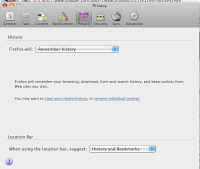
I use Firefox on a Mac and so here is what I do after going to Firefox:
1. Click on the word Firefox at the top of the page.
2. Click on the word PREFERENCES
3. Click on the tab that says Security. You will see this window that shows you all of the cookies on your machine and allows you to remove one at a time or remove all of them. I was surprised at how many I had and so I decided to remove them all and see what happened. I will let you know! I may be sorry. Here is a quote from HowStuffWorks.com
"Now when you visit a site again, that site will think you are a new user and assign you a new cookie. This tends to skew the site's record of new versus return visitors, and it also can make it hard for you to recover previously stored preferences. This is why sites ask you to register in some cases -- if you register with a user name and a password, you can log in, even if you lose your cookie file, and restore your preferences. If preference values are stored directly on the machine (as in the MSN weather example above), then recovery is impossible. That is why many sites now store all user information in a central database and store only an ID value on the user's machine."
Each browser is different and it is different if you are using Mac or PC, so I cannot go over ALL of the possibilities here of how to handle your cookies. You will need to search in your own browser for the Preferences or Options and then look for information on Cookies.
p.s. I tried amazon.com and facebook and all that happened was that I had to log in again. I am sure I will find other things I had not thought of before. I am guessing that most sites now use passwords so I will just be logging in more.

No comments:
Post a Comment