If you want to share so that the other person can edit the document, the choice comes up after you type their email address into the To: line
You can choose how they will interact with the document.
You can also choose to share only a link to the folder in your Dropbox.
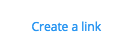
If you Create a Link you can send it in your own email and the recipients will have access to your folder. They cannot change anything in it, but they can download the contents to their own computers. There are additional choices for how the link is managed if you sign up for a paid account.
Here are step by step directions for sharing. You can do it from your own Dropbox folder on your computer, but I think it is more straight forward if you sign in online.
1. Get online-any browser should work.
2. Go to http://dropbox.com
3. Sign in. Your files should appear and look like this when you roll over them.
4. Click on the "Share" button
5. Fill in the To line with the email or email addresses.
6. Add a message.
7. It will be sent letting the people you are sharing with that they have access to that folder.
If you have given someone editing permissions for your folder they can add and remove items. It is always good to have a backup somewhere for the items you store in Dropbox.
