EVENTS AND PROJECTS
One of the most confusing things about iMovie is the difference between Events and Projects and how they work with each other.
Events
Events are just collections of clips and pictures. When you start a project you may start out with a NEW event and then import all of the clips and pictures that you want to use for that event.
Projects
Projects are actually movies that you are making. They are not finished and published yet. iMovie calls them both projects and movies.
STEP BY STEP
- When you create an Event by choosing FILE>NEW EVENT from the menus above the event is named the date that it is created. Then a window opens up with a big arrow that says IMPORT. You can import clips and photos from your camera, folders on the computer, or even from iPhoto
- Next you start a project to use those clips and photos. Choose FILE>NEW MOVIE. Once you choose New Movie, choose a template and give your movie a name the working panel opens up with the name of your movie on it. This is where you can drag clips, transitions, sounds, etc…. to create your movie.
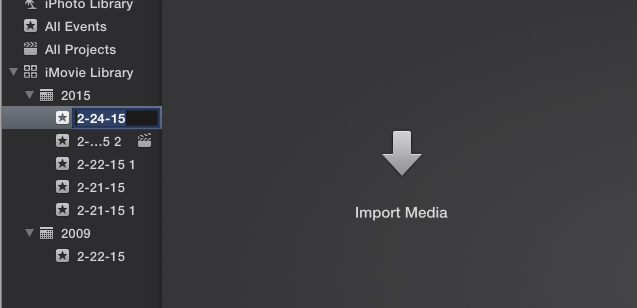
 |
| The Event and the Project do not have to Match. Changing the event does not make the project change. |
If you click on a different Event on the right the project window DOES NOT CHANGE.
The project window at the bottom does NOT need to match the Events window.
So, an event can be associated with more than one movie project AND a project can take clips or photos from any event. Clips can be selected from one event and dragged to the side and moved to another event. Projects can also be moved from one event to another. If you just want to see what projects you have started without looking at events you can click “all project” on the left side.
 |
| The Event is taking the Project space because there is no Project open. |
If you close a project window the Event window just moves down into the empty space. In order to get a project window back just click twice on the project that you want to work on.
ORGANIZATION
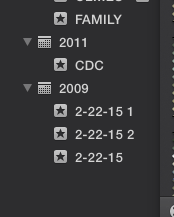 You can replace the dates that name each of your Events with words. Click once on the date. Count to 5 and then click again. Wait 5 seconds or so. The date will be highlighted and you can type something else into it.
You can replace the dates that name each of your Events with words. Click once on the date. Count to 5 and then click again. Wait 5 seconds or so. The date will be highlighted and you can type something else into it.
Now it is possible to drag and drop both projects and clips into the folders that make the most sense to you.


Amazing - all those hours pulling my hair out!. So many videos on how to but none include what may go 'wrong' and how to rectify it. Thanks for common sense and clarity.
ReplyDeleteKathy
I am BEYOND confused. I think I officially hate IMOVIE. I don't use it much (for this very reason) it's confusing as all get out.
ReplyDeleteI managed to upload all my video clips from 4th of July fireworks. None need editing (thankfully) just put them all together into a movie. So far it's showing up in the events library. NO clue how to make this a "project." Under file, convert to project is grayed out. Above that is my "project library" showing the last video I managed to actually get uploaded. I need that gone now. THOUGHT I deleted it. But it's still there. Tried saving my new event, or project, or what ever the hell it is called, as a movie. But immediately it started saving the OLD movie. AGH! NOTHING I DO looks like your example with the movie on top and clips below.
WHY does this have to be so difficult? WHY can't they just let people add their clips, and when done editing click file save as? Like every other program made?
Guess this little project is going to be an all day hair pulling event. shees.
You are absolutely RIGHT and I officially HATE imovie. Their designers are F-ing morons. This is made as a consumer program yet no one seems to really get it and why use different language. Files vs events then they use project and movie at their random discretion with no consistency or reason. Geeeeeez!
DeleteThis goes some way towards clearing my confusion, but still not enough for me! In fact I can't even assemble my thoughts enough to explain precisely what still puzzles me! I've use other movie editors with no trouble at all, and I don't see why this one should be so darned difficult to master. Normally OS X and iOS 8 are much easier to understand and use compared with Windows / Android (which I've recently changed from)--but iMovie is an exception to that.
ReplyDeleteI think with iMovie you have to just start over again and not try to use the way other programs have worked. I have worked on the phone with someone actually on this very problem. If you want to set up an appointment email me at helpimnotageek@gmail.com
ReplyDeleteDavid Pogue and Apple should hire you as a writer. You give this mess some order.
ReplyDeleteConcur with Kathy. Good explanation.
ReplyDeleteSo Projects are also Movies, and Events are also Libraries? Could they make this anymore confusing? Who the hell designed this thing?
ReplyDeleteThank you, this was exactly what I needed to know.
ReplyDeleteI would totally join the I HATE IMOVIE CLUB too except that I FOUNDED THE CLUB A FEW YEARS AGO when they switched from what used to be a pretty simple intuitive prorgam to the absolute clusterfuck that it is today. We do a video wine blog and I used to be able to shoot, edit, add titles, and have a new movie up on our blog within a day of doing the tasting. Since I switched to the new iMovie, I can't effing figure out how to use it and we haven't had a blog entry since. I'm beyond pissed and baffled.
ReplyDeleteThank you, this was driving me crazy. Why did they give them such obscure names?
ReplyDeleteiMovie designers should be taken out and shot--how is it possible that the Mac platform has come to this--Steve Jobs is rolling over in his effing grave in agony seeing what morons at Apple have done to so much of the software. But iMovie is the worst--don't try to figure it out--it is not just lack of logic--the designers are truly insane--their brains got fried somewhere between a Project and an event, and never made it home...
ReplyDelete+1 to all above.
ReplyDeleteRight on! I generally campaign against vulgar cursing but in this case I have some understanding. Is this really an Apple product which prides themselves on clean design?! CONFUSING. I'm promoting prison for mechanical engineers who design car oil filters and the like in places that are almost impossible to access without great waste of time, pain, stress, anger, and contortion.
ReplyDeleteWe will add a clause to the law to include deserving Apple software engineers.
Dave B in SB, CA
You are absolutely RIGHT and I officially HATE imovie.
ReplyDeleteThanks For Sharing Valuable Information.Great Work
ReplyDelete