 NEWSPAPER SUBSCRIPTION
NEWSPAPER SUBSCRIPTIONEvery morning when I get up, I go out to the driveway to get my newspaper and most of the time it is there. I have subscribed to it and so it comes every day. I pay for this service.
BLOG SUBSCRIPTION
Blogs are different. A blog writer may write twice a day or once a week or once a month. How is a person who reads blogs supposed to keep track of when new posts appear? What if you want to read more than one blog and don't want to keep going back and checking if there is something new?
That is what Blog Readers (or RSS Services) do! They collect notices of your favorite blogs all in one place so that you can look at one place online and the unread posts from favorite blogs will be listed. You can read the ones that sound interesting to you and skip the other ones. It is free.
You may have seen this symbol. The letters RSS stand for Really Simple Syndication (or easy subscription!) It means that a blog, or a newspaper column can be added to your Blog Reader. The blog with that symbol has a feed. A feed is code that allows it to show up in a way that you can read it each time there is something new. Sometimes you can click that symbol to get the blog into your reader and sometimes blogs have a link to "subscribe" and you click that. Below I will walk you step by step into how to subscribe to this blog.
So, if you want to SUBSCRIBE to my blog so that it is easy to check in your Blog Reader to see if a new post was written here are the steps:
1. Choose a Blog Reader. I decided to use Feedly. Google is retiring Google Reader, so many people are just transferring their "feeds" or subscriptions to Feedly. There are a lot of programs out there that will do this for you. I have made a list below. Find one that looks inviting to you and give it a try. You can change to a different one later if you decide it doesn't work for you. See below for a list of Blog Readers to try.
2. Sign up for the service by following the directions on their site. You will have to have a username and password like you do for most sites.
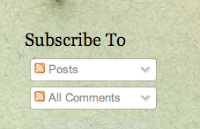 3. Click to open a new tab or a new window in your browser and come to the "Help I'm not a Geek" blog http://helpimnotageek.blogspot.com.
3. Click to open a new tab or a new window in your browser and come to the "Help I'm not a Geek" blog http://helpimnotageek.blogspot.com.4. Look for the words "Subscribe" on the left side.
5. When you click on the button below "Subscribe" with the word Posts you will be given several choices. I am using Feedly and it is not listed, so I will have to click the one that says Atom and copy the URL (the web address that starts with html://)
6. Then go to Feedly and click on "+ website" paste the address into the window that shows up and it will find the blog and you can click on it to subscribe. If you just click + website you can also type just a word into it (I typed in "recipes") and the program will go out and find lots of websites about that topic. You can then look at them and click on the ones you are interested in subscribing to.
As I was going through these steps it was difficult to show you all that was happening. Feedly does a lot automatically. You will have to try it to see. In Chrome, Feedly shows up on the main screen after I scroll it to the right when I go to a new tab.
If you have not started reading some blogs you really should give it a try. There are great ones on every subject. I will list a few at the end of this post. Feel free to comment and ask if you are looking for a blog or information about a certain topic! I will look for it!
Great Blogs to try out
The Huffington Post http://www.huffingtonpost.com/
The Pioneer Woman Cooks http://thepioneerwoman.com/cooking/
The Laughing Squid Interesting Art http://laughingsquid.com/
PopWatch (Celebrity Info) http://popwatch.ew.com
Arts Beat-Art Section of the New York Times http://artsbeat.blogs.nytimes.com
Mental Floss http://www.mentalfloss.com/
Golf http://www.hookedongolfblog.com/
All Things Dog http://www.allthingsdogblog.com/
Obsessed with Scrapbooking http://www.obsessedwithscrapbooking.com/
RSS Services (Blog Readers)
http://feedly.com
http://netvibes.com
http://newsgator.com
http://myyahoo.com
http://bloglines.com





Janice,
ReplyDeleteI found this post so informative and easy to understand. I have pinned it for myself and others for reference.
Thanks for taking the time to write it all down.
<3
Pia
Pia,
ReplyDeleteThanks so much for the comment. I am always amazed that people are actually reading and the fact that it has helped you is fulfilling for me. Let me know if you would like to be added to my newsletter list janicef@jfriesen.net. There is a weekly or a monthly list.
Janice
Janice, nicely written and helpful. I'm going to learn how to do this! Meanwhile, I've reblogged your post on my wordpress blog.
ReplyDeleteThanks Carol,
ReplyDeleteThis is a tough concept to explain. I appreciate your comment and your repost.
Janice