1. Find out what is on the different accounts.
- In the top corner when you are logged in you will see your information.
- Click on the picture or your email address on the far right and choose MY ACCOUNT.
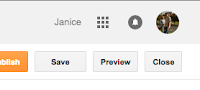

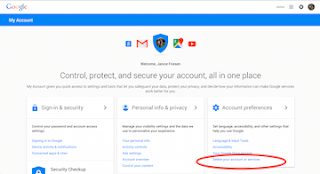 2. A webpage opens up with all sorts of ways that you can work with your account. Choose Delete My Accounts or Services.
2. A webpage opens up with all sorts of ways that you can work with your account. Choose Delete My Accounts or Services.
4. Once you have decided which account to keep and which to delete you will have to deal with all of the content that is in the account that you are going to delete. Some of the information will transfer to your other account, but some of it will have to be downloaded to your computer and then uploaded to the other account.
Google is clear about the fact that the data in your account belongs to you and you have the right to download that data. Here are some examples of ways I could deal with the data from my account.
- Blogger - I would need to download my blog and then recreate it with the address I want to use and upload it again.
- Drive - I would share all of the documents and folders in my Drive account with the email address of the other account. Then when they are deleted in one place I will have them in the other.
- Gmail - I would probably download my mail and have an archive on my computer rather than uploading it again to my other address. I could forward any mail that I want to be sure is in my other account.
- Photos - I would need to download my photos from this account and add them to the other account.
- YouTube - I would need to download any videos and upload them to my other account.
- Calendar - Most likely I would just let this be deleted because I would be using the calendar on the other account. I suppose any appointments I need to show on my current calendar could just be added.
- Chrome Sync - I wouldn't worry about this because it is just my bookmarks.
- Contacts - I would need to export my contacts from one account and then import them into my other account.
There are a few other services that Google owns, so you will have to take each one individually and decide what you want to do with it.
After looking at all of that you may think that it is not worth all of the work to combine the accounts. You can just leave them both up there and use only one of them from now on in order to make it less confusing. One will have current info and the other will be an archive.
If you decide to do the transfer there are two choices once you have emptied out one of the accounts. You can DEACTIVATE or DELETE the account. When you delete an account you can NEVER use that username again. It is gone. When you deactivate the account the account and the information that is left in it is kept in an archive and if you ever want to use that account again you can activate it.
If you are wanting to do this, but need a little comfort and a little walking through call (512)560-2609 or email me (helpimnotageek@gmail.com). I can connect with your computer. It does not matter where you are I can help you out :-)



