Recently a client of mine moved. Because the client was now living in a different part of town the internet provider was different. The internet provider is usually the company that installs cable or your telephone as well as giving you internet service.
My client's email address was the one that came with the internet provider. The change of providers meant a change in email address also.
Providers give email addresses to their customers for free along with the internet service. That means that they host an email server where all of your email (sent and received) is stored. If you are no longer their customer you must sign up for a new address either with your new provider or with one of the free online providers; Gmail, Yahoo, Hotmail, Zoho. There are more listed here:
http://email.about.com/od/freeemailreviews/tp/free_email.htm
CLIENTS
It is easy to be confused about email online and email clients. A client is the program that is ON your computer that lets you read your email without going through a browser like Firefox or Internet Explorer. Some common clients are Mail (on the Macintosh), Outlook, Entourage, Windows Live Mail, and Thunderbird. These programs will go and get your mail, put it on your computer and also send your mail from your computer.
It is handy to have one of these programs in case you are somewhere that does not have an internet connection. Using one of these programs without an internet connection you can read any email that was downloaded when you last were on the Internet and you can write email or replies. Anything you write will not be sent right away, but the next time you can connect to the internet they will send automatically. Until they are sent they sit in your inbox and wait.
When I don't have an internet connection and try to go to gmail to get my mail this is what I see.
I cannot even read my old email messages. I could write email on Word or another word processor, but I would still have to create a message, copy, paste and send it when I am on the Internet again.
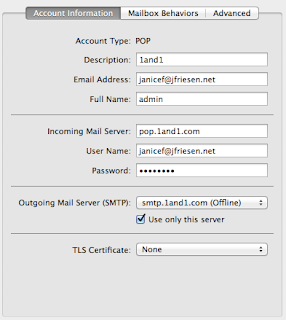 An email client needs to be set up to connect to your internet provider so it knows where to look for your mail. Each provider has different information that you need to set a client up. Search online for your internet provider and look for information about setting up an email client. It should tell you the POP or IMAP server (that is the computer for incoming mail and the SMTP server (that is the server for sending, or outgoing, mail). You can then go to the settings in your email client and enter this information. It should make the client work!
An email client needs to be set up to connect to your internet provider so it knows where to look for your mail. Each provider has different information that you need to set a client up. Search online for your internet provider and look for information about setting up an email client. It should tell you the POP or IMAP server (that is the computer for incoming mail and the SMTP server (that is the server for sending, or outgoing, mail). You can then go to the settings in your email client and enter this information. It should make the client work!
A FINAL WORD
It can cause a lot of frustration to change email addresses. After thinking about this for a while it seems to me that the best way to go is to get a free email address from Gmail, Yahoo or one of the others. Then if you change providers you do not have to change your email address!




