 |
| A HARD DRIVE |
Mac
First you need to back up all of your information from the hard drive. You need to think about any software that you have purchased or downloaded and your own files. Since you will be deleting all of this you will want to make sure you have a way to transfer them to another computer. If you have your new computer you can just transfer files from one computer to the other. You can see my post about backing up to learn more.
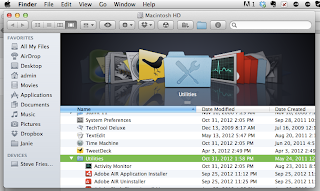 Also delete all of your files and folders from the computer. Most of these are probably in My Documents, but you may have saved things in other places like the Desktop. To delete you right click on the file and choose "Move to Trash" or "Delete". If you are using a Mac after everything is deleted you can empty the trash to get rid of the files from there.
Also delete all of your files and folders from the computer. Most of these are probably in My Documents, but you may have saved things in other places like the Desktop. To delete you right click on the file and choose "Move to Trash" or "Delete". If you are using a Mac after everything is deleted you can empty the trash to get rid of the files from there.
Next use the Disk Utility that is included in a Mac to securely erase your computer. To get it go to Applications>Utilities and look for Disk Utility. If you choose the Secure method it will overwrite your hard drive so that the files cannot be accessed. You can run it several times to be sure that everything is clear.
PC
First you need to back up ALL of the information on your hard drive. To do this you can use a software program like Nova Back Up. You probably need to do this onto a separate Hard Drive. You can see my post about backing up to learn more.
Find the disks and licensing numbers (OEM number) that you used to connect to your printer and to install Windows.
If you are giving away this computer you can use a program like Erase to wipe the machine so that your files cannot be found on it.
Erase http://eraser.heidi.ie/
If you are planning to reinstall and reuse the computer yourself here are some things to remember:
Be prepared to install dozens of patches after everything has been installed. It's very important that you do all Windows updates after installing a fresh copy of Windows on the computer.
Have installation discs or be prepared to download an antivirus immediately after installing Windows.
Finally, realize that re-installing any operating system to the point of completion is going to take several hours to complete.
